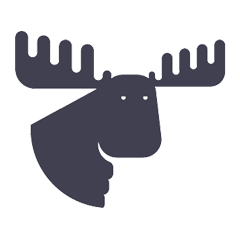Shopify is retiring the use of checkout.liquid in favor of Checkout Extensibility, which offers improved security, performance, and compatibility with ongoing updates. Shopify Plus merchants can customize their checkout, thank you, and order status pages using this new feature.
Checkout.liquid to Checkout Extensibility Migration Deadline
Update your payment integration to benefit from new checkout features:
August 13, 2024:
- Deactivation of checkout.liquid for information, shipping and payment pages.
August 28, 2025:
- Total deactivation of checkout.liquid for thank you and order status pages.
- Disabling apps that use script tags and additional scripts on post-sale and order status pages.
- Shopify Scripts will continue to work with Checkout Extensibility until that date.
Requirements:
- It is necessary to have a store in the plan Shopify Plus to use Checkout Extensibility. Additionally, some features are incompatible and cannot be used, such as these:
- In Flight API Mutations
- Hosted payment gateways not supported by the SDK
- The payment method must have updated its Payment App to be compatible with the new standard. Check out the updated Shopify Gateways Feature Roadmap .
For merchants on Starter, Basic, Shopify, and Advanced plans
- Check out our upgrade guide to learn about the new features available with One Page Checkout.
Complete Guide to Updating Shopify Checkout
We know that any change can raise questions. So, be sure to check out our detailed guide on updating Shopify Checkout to make the most of these new features and make the migration hassle-free. There, you can search directly for the topic that interests you.
We're trying to organize the information as much as possible, based on Shopify's articles, announcements, and documentation. When in doubt, always check your payment method and the official Shopify documentation.
Our intention is to keep this track as up-to-date as possible. If you have any observations, feedback, or would like to contribute, please let us know.
Step-by-step guide to upgrading to Checkout Extensibility
This guide applies to stores on the Shopify Plus plan that have customizations in their file. checkout.liquid.
Even if you can't replicate all of your existing customizations, additional scripts, and apps, you can still upgrade to Checkout Extensibility. You can update all pages or just the checkout pages.
The instructions below are a general overview to help you understand the process. To ensure a smooth and planned process, check with your payment provider for detailed instructions and contact a trusted expert (Alce Rocks may be able to help you with this).
First of all, contact your payment provider for detailed instructions.
Step 1: Review Existing Checkout Customizations
1) From your Shopify admin, go to Settings > Checkout .2) In the Upgrade to Checkout Extensibility section, click View Custom Report to open the report with information about existing customizations in checkout, including the following data:
- Customization category (e.g. Branding, Validations)
- Customization name and description
- Source file, such as checkout.liquid
- Lines of code where customization begins and ends
- Guidance for creating personalization in Checkout Extensibility
Step 2: Review Thank You and Order Status Page Customizations
- From your Shopify admin, go to Settings > Apps to review your list of apps.
- Review any installed apps that customize your thank you and order status pages.
- From your Shopify admin, go to Settings > Checkout .
- In the Upgrade to Checkout Extensibility section, click View custom report .
- Access the Thank You and Order Status pages tab to review the customizations made with additional scripts.
Step 3: Create and Publish New Customizations
Note: Theme settings for checkout do not carry over to the draft.
- From your Shopify admin, go to Settings > Checkout .
- In the Settings section, click Create draft .
- Add apps or edit branding to personalize your checkout, thank you, and order status pages. Learn more about customizing and editing your checkout.
- Optional: Configure your own additional pixels or features.
- Analyze the changes.
- When you're ready to use your new checkout, click Publish .
- In the pop-up window, choose the pages and click Publish to confirm that you want to overwrite the active customizations.
The checkout is automatically updated whenever Shopify makes new improvements.
Optional Step: Install Apps and Configure Features
Install Apps for Checkout
Consider installing some of the checkout apps from the Shopify App Store to enhance your checkout with additional functionality that can help increase conversions and increase your average checkout value.
Configure Pixels
If you use checkout.liquid to track customer events, replace it with Pixels before publishing your checkout draft.
Configure Own Additional Resources
Some of your customizations in checkout.liquid may be supported by Shopify. Before publishing your draft checkout, review and configure these features as appropriate.
Notice: Revert to checkout.liquid
Only stores that already had the Active checkout.liquid merchants can revert checkout pages after upgrading to Checkout Extensibility until August 13, 2024. Any merchant can undo the update to the thank you and order status pages. If there is no option to revert to the checkout.liquid on your own, please contact Shopify Plus Customer Support.
Steps to Revert:
- In Settings > Checkout , in the Update status section, click the link to initiate the reversal.
- Select the pages you want to revert and click Revert .
- After reverting, your Checkout Extensibility customizations will be saved as a draft and can be updated and published later.
If you use features that are not supported by checkout.liquid and decide to go back, these features will no longer work.
Features Incompatible with checkout.liquid
- UI Extensions for Checkout
- B2B
- Shop Cash
- Try before you buy
- Pre-sales
- Shopify Functions
- Product Bundles
- One Page Checkout
- Editing order in local currency
We can help you
Alce Rocks is not just an agency. We are a reference in Shopify Plus projects in Latin America and an official Shopify partner since before its arrival in Brazil.
Your project can count on our consultancy at every stage: migration, planning, design, custom solution architecture, development and ongoing monitoring. In addition, we offer exclusive content, audits, apps and migration packages to ensure you get the most out of everything Shopify has to offer.
Need Specialized Support?
Consulting for High-Scale Retailers: Hire our specialized consultancy for Shopify Plus and count on complete support to optimize your checkout and maximize your sales.
Support for Payment Method Providers: If you are a payment provider, contact us to evolve or integrate your payment method with Shopify.