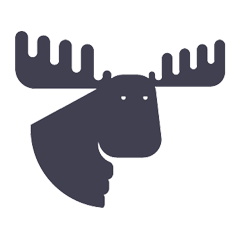Migrating your online store to Shopify may seem like a challenge, but it's an essential step for merchants looking for scalability, flexibility, and a platform that offers robust tools for e-commerce growth.
Whether your operation is small, medium or large, this guide will help you understand the best migration methods and how to ensure a seamless transition.
📌 Key Takeaways from this Guide
- What is migrating to Shopify and its main benefits
- The most common challenges and how to overcome them
- Why performing a pre-migration audit can prevent problems
- The best way to migrate your data to Shopify, depending on the size of your business
- Essential data to ensure an error-free migration
1. What is a Shopify Migration and Why is it Important?

Migrating to Shopify involves transferring product, customer, order, content, and configuration data from one platform to another.
This change can bring great benefits to your e-commerce, but it also involves challenges, such as:
✅ Disorganized data: Duplicate or inconsistent information can compromise the import.
✅ Risk of information loss: Order history and customer data can be lost without proper backup.
✅ Technical complexity: Systems such as ERPs, payment gateways and automations need to be reconfigured correctly.
✅ Impact on SEO: If redirects are not configured correctly, your store may lose positioning on Google .
How do I ensure that my SEO is not compromised when migrating to Shopify?
Perform a migration audit, complete URL mapping, implement 301 redirects, and review meta tags. This way, Google understands that your content has moved, but remains relevant to the user.
2. Pre and Post Migration Audit: Why is it important?
Migrating your store to Shopify isn’t just a platform change, it’s a strategic opportunity to optimize your e-commerce business and fix flaws before they impact your growth. A poorly planned migration can result in lost traffic, a drop in Google rankings, and technical issues that impact the customer experience.
A pre-migration audit ensures that your new store is built correctly from the start , avoiding rework and reducing risks. The goal is to map bottlenecks in the current operation, structure data correctly and define a strategic plan for the transition.
The post-migration audit is crucial to ensure that everything is working flawlessly , preserving traffic, SEO and user experience . We evaluate performance, indexing and conversion , identify necessary adjustments and deliver strategic recommendations so that your store is 100% optimized to grow and sell more .
📢 Want a complete diagnosis before and after the migration? Our team ensures a safe transition and optimizes your Shopify store for maximum performance. Contact us now and avoid headaches! 🚀
3. What is the best way to migrate my data to Shopify?
The answer depends on the size and complexity of your business. Check it out:
1. Small Operation
If you have a store with few products and customers, manual migration may be sufficient. This process allows you to import data via spreadsheets in a simple and cost-effective way.
How Does Spreadsheet Import Work in Shopify?
Shopify offers a built-in feature to import product and customer data using CSV files. You can:
- Download a spreadsheet template directly from Shopify to organize your data.
- Fill in the columns with product information, such as name, description, prices and stock.
- Upload to your Shopify dashboard, ensuring all data is imported accurately.
This method is ideal for small stores as it does not require complex integrations and can be done quickly.
2. Average Operation
If your store already has a large sales volume, you probably use an ERP to manage products, orders, and customers. In this case, your transaction history is already stored in the ERP, making it easier to migrate to Shopify.
Another option is to use automated solutions available on the market, which were specifically developed to transfer data safely and efficiently. These tools minimize the risk of errors during the migration, ensuring a faster and more optimized transition, with less chance of loss of information or interruptions in the store's operation.
Why Use an ERP?
Using an ERP, such as Bling or Tiny , is an excellent choice for retailers who want to organize and manage data efficiently. These solutions are widely used by e-commerce businesses of all sizes because they offer simplified integration, process automation, and greater control over operations.
With an ERP, it is possible to have:
- Centralized History : All data such as orders, products, and customers are stored in one place, making it easy to sync with Shopify.
- Automation : Reduces manual errors and saves time when transferring large volumes of information.
- Native Integrations : ERPs like Bling and Tiny have direct integrations with Shopify, allowing for automatic updates of inventory, orders, and more.
Using an ERP is especially advantageous for operations that need to keep detailed records and ensure consistency in data over time.
3. Operation Grand
If your store is already generating more than R$10 million per year or has a large volume of data, the best option is to hire a specialized migration service.
Why Hire a Shopify Migration Service with Alce Rocks?
Our team offers a complete data migration service, ensuring that you don’t have to worry about any step of the process. From planning to final validation, we take care of everything to ensure your transition is smooth and efficient.