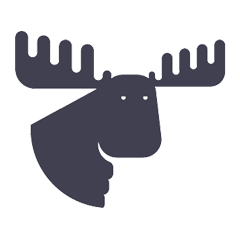Have you ever come across a bunch of unwanted emails filling up your inbox? Well, besides being annoying and time-consuming, spam can be dangerous. To avoid this type of problem and enhance user security, email services are adopting increasingly rigorous approaches.
Gmail and Yahoo! recently announced significant changes to their email authentication requirements and spam prevention policies. These changes will go into effect in February 2024 and could significantly impact the success of your future email marketing campaigns.
To ensure you are prepared and avoid setbacks, we have gathered together in this post all the main changes and what to do to avoid losses!
Who will be impacted by the new changes?
The impact of these changes will vary for different senders, depending on the policies adopted by Google and Yahoo. While Google categorizes bulk senders as those who send more than 5,000 messages to Gmail addresses in a single day, Yahoo! does not provide such a clear definition.
However, as a precaution, it is advisable for all email marketers to adhere to these rules, regardless of the size of their contact list or the frequency of sending.
Gmail and Yahoo authentication in 2024: Major changes
1) Send emails with your own custom domain , instead of using free endings like @gmail.com in your sender address.
Using free email domains like @gmail.com or @yahoo.com in the From field has never been a good practice. In addition to damaging your brand identity, this approach can now result in your emails being rejected or sent to spam, due to Gmail’s DMARC policy changes to “p=quarantine.”
2) Authenticate each email with DKIM and DMARC.
DMARC, DKIM, and SPF are email authentication methods that work together to prevent spammers, phishers, and other unauthorized individuals from sending emails pretending to be from a domain they don't own.
SPF and DKIM act as credentials that show the sender is legitimate, they help prove that the email is real, and DMARC is like a guide for email servers. It tells them what to do if SPF or DKIM doesn't work properly - whether to mark the emails as spam or not.
Want to know how to enable DMARC on Shopify? Check out the step-by-step guide in this post: How to Add a DMARC Record on Shopify.
3) Keep spam complaint rates below 0.3%.
Having your campaigns go to the spam folder is one of the biggest nightmares for every email marketing professional. This can happen for several reasons:
- The user received an unsolicited email.
- The user is unhappy about receiving a newsletter that they no longer engaged with.
- The user doesn't know how to unsubscribe or finds it complicated to do so.
To maintain the quality of your contact list, we recommend that you perform frequent cleanings, removing those who have not opened your emails in a long time. If this happens, you can try to re-engage them in a later campaign.
Additionally, a segmentation strategy is essential. Imagine sending the same generic message to every subscriber on your email list? While some might be interested, most would likely ignore the message or even mark it as spam.
Segmentation solves this problem by allowing you to divide your contact base into groups with similar interests and characteristics. This creates opportunities to send highly relevant and personalized messages to each group.
Building and maintaining a list of engaged contacts is crucial to the success of your email campaigns.
4) Allow one-click subscription cancellation and honor cancellation requests within two days.
Some marketers try to hide unsubscribe links in emails, making them hard to find. Others ask you to log into an app to unsubscribe.
But this is bad because forcing people to stay on your list hurts your brand reputation, increases spam, and causes email delivery issues. Gmail and Yahoo users don’t like this.
To avoid problems, Gmail and Yahoo now require emails to have an easy unsubscribe button and to confirm the unsubscribe within two days. Make sure to include the unsubscribe link in a location that users can easily see.
Tip : If you're using Gmail, you can check your own spam report rate through Postmaster Tools .