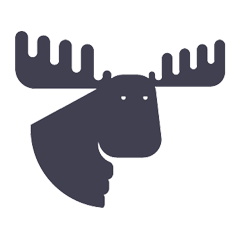Want to improve your Shopify store's visits and sales?
Strengthening your Shopify store’s presence is one of the most effective ways to attract a qualified audience to your e-commerce. But we know that standing out in this virtual world is not easy! And that’s why we’re here to help you make your Shopify store visible to the right audience - and that’s where SEO comes in.
We’re going to share with you 6 practical Shopify SEO tips that you can implement right now and improve your online visibility. Even if you’re new to SEO or Shopify, don’t worry, because we’ll explain everything to you. If your goal is to make your Shopify store appear in the first results on Google, attract interested people and increase conversions, this article is for you!
Importance of SEO for Shopify Stores
Although Shopify is a platform with an easy-to-use interface, powerful management tools, and a wide range of customization options, it's worth remembering that even if you've created your dream Shopify store, its success depends on one crucial thing: people need to be able to find it!
And that's where SEO (Search Engine Optimization) comes in. In short, it's the process of making your website more attractive to Google (or other search engines), making it appear at the top of the search results. After all, when you want to find something on the internet, where's the first place you go? Exactly, Google! And the goal of SEO work on your Shopify store is to make it appear among the first results on that list, bringing in more traffic and more sales.
Behind the simple search box on the home page, there is a complex system that combines several algorithms and techniques to generate relevant results for users.
Have you ever wondered how Google's search process works? First, robots crawl the internet looking for content on websites, which are then indexed and stored in a sort of library.
When you perform a search, results are ranked based on factors such as relevance, authority, and popularity. These factors are constantly updated to ensure that results are as accurate and satisfying as possible for users.
How Google Determines Who Gets to Rank on the First Pages

When it comes to SEO (Search Engine Optimization), there are many factors that can influence a website’s ranking in search results. In fact, there are over 200 factors that search engines take into account when determining a website’s ranking.
Google determines the relevance of an online store through several factors, such as:
- The quality of the content on the website and the appropriate use of relevant keywords;
- Website structure;
- User experience when browsing the website, such as ease of use and page loading speed;
- Presence on social networks, quantity and quality of links pointing to the store;
- Store reputation, customer evaluation of the quality of products and services offered.
6 (practical) tips for setting up SEO on your Shopify store

1) Use keywords strategically
Keywords are essential for search engines to identify the topic of your page and display it in search results. So, to get your Shopify store found by potential customers, you need to choose relevant keywords and include them in strategic places, such as your page title, meta description, content, and URL.
But be careful not to repeat them too much, otherwise it can be considered spam by search engines and end up harming your ranking. To help you, we have prepared a step-by-step guide to help you find the best keywords for your store.
-
Identify the main product categories you sell in your online store.
-
Use keyword research tools like Google Keyword Planner to find the most relevant keywords for each product category.
-
Analyze the competition for your selected keywords by checking how many online stores are also using these keywords in their product titles and descriptions. A simple way to do this is to search for the keyword in Google in an incognito tab and list the companies that appear on the first page of that search.
-
Choose the most relevant and least competitive keywords for each product category and use them in your titles, descriptions, tags, and URL for each product page.
-
Regularly monitor your Shopify store's traffic and conversion metrics to adjust your keywords and keep your SEO strategy up to date.
👀 Remember that keyword research is an ongoing process and it’s important to stay up to date with search trends in your industry to ensure your Shopify store’s SEO efforts are always up to date.
2) Create clear and descriptive titles and meta descriptions
The title is the highlighted blue text that appears at the top of the Google results page, indicating the title of the page. The meta description is the short descriptive text that appears below the title, providing a brief description of the page's content.
They are the gateway to your Shopify store, so they need to be attractive and leave a good first impression on your customers. So, be creative and descriptive about the content on your pages! After all, as the saying goes: first impressions are lasting impressions!
How to Set a Title and Description for Your Shopify Online Store
From your Shopify admin, go to Online Store > Preferences.
Enter a title and meta description for your store, following good SEO practices
Click Save

3. Optimize your website images
Search engines don’t “see” images like people do; they need additional metadata and information to understand their content. Optimizing your images with alt text and appropriate tags helps search engines understand the content, increasing the chances of them being indexed correctly. Additionally, optimizing images can increase your Shopify store’s visibility in image searches, generating additional traffic.
-
Name your images descriptively: Give your image a descriptive name that accurately describes what it represents. For example, instead of "IMG_1234.jpg," use "minimalist-shoulder-bag.jpg."
-
Reduce file size: Large images can affect your site’s speed. Make sure your images are in an optimized format and have a file size that’s suitable for the web.
-
Use alt text: Alt text describes the image for users who can’t see it. Include a clear, concise description that includes your relevant keywords.
Adding ALT TEXT TAG to improve SEO on your Shopify store
- From your Shopify admin, go to Products.
- Click on the product with the image you want to edit.
- Click the image, then click Edit Alt Text.
- Enter alternative descriptive text for the image.
- Click Save Alt Text.
To set alt text for a featured image in a blog post or collection:
- Click the name of the collection or blog post you want to edit.
- Below the image, click Update, then click Edit Image.
- Enter alternative descriptive text for the image.
- Click Save.
4. Optimize your Shopify store navigation
When setting up your Shopify store's navigation, it's important to keep some SEO-related aspects in mind. Google values websites with intuitive and user-friendly navigation, which can directly influence your ranking. Therefore, it's important to invest in a logical organization of content and an attractive design for your store.
Well-structured and logical navigation makes it easier for search engines to understand the content of your store.
When setting up navigation to improve your Shopify store's SEO, it's essential to consider:
-
Have a clear and logical structure of categories and subcategories;
-
Menu titles should describe their contents;
-
The link text for a menu item should be descriptive and match the title of the page it links to.
-
Whenever possible, keep pages no more than three clicks away from the home page.
-
Include relevant keywords in your navigation menus;
-
Create a sitemap to help search engines find all the pages on your site;
-
Use friendly (readable) and descriptive URLs for each store page.
To view or change the navigation for your Shopify store, go to the Navigation page in your Shopify admin.
URL Redirection
URL redirection plays a crucial role in web optimization and user experience. By redirecting a URL, you can effectively direct traffic from one address to another, while maintaining the integrity of your links and allowing users to find the content they want quickly and efficiently. This is especially important when migrating websites, changing page structures, or moving domains. Additionally, proper URL redirection is essential for maintaining SEO (Search Engine Optimization), ensuring that search engines understand the changes and direct traffic accordingly.
To perform URL redirection in Shopify, follow these steps
- From your Shopify admin, click Settings > Apps & sales channels.
- On the Apps and sales channels page, click Online store.
- Click Open sales channel.
- Click on Navigation
- Click URL Redirects.
- Under Redirect to, enter the new URL you want to redirect visitors to. If you want to redirect to your store's home page, enter /.
- Click Save Redirect.

IMPORTANT: If this page has not been online for that long, or has not been indexed by search engines, a URL change will probably not cause any problems.
However, older posts that have been indexed and potentially linked to by external sources could mean you're sending people to an old, broken link.
Whenever you change a URL, make sure you perform the redirection correctly.
5) Increase the number of links to your store
Links to your online store from other websites help search engines understand that your site is popular and trustworthy. While there is the option of purchasing paid links, it is important to note that this tactic can negatively affect your ranking in search engine results pages.
Fortunately, there are several ways to increase the number of links to your online store ethically and effectively:
- Look for opportunities to list your online store on other sites that are relevant to your niche: Consider partnering with other websites and blogs so you can request a link back. Make sure to keep your content fresh and interesting to create an attractive and naturally trafficked site.
- Use social media to promote your online store and drive traffic to your website: Share relevant and engaging posts for your target audience, and include links to your online store whenever possible.
- Invest in content marketing to attract organic links to your website: Create relevant, high-quality content that is useful to your target audience, and promote it on your social networks and other relevant platforms.
- Consider participating in forums and online communities related to your niche , and include links to your Shopify store in your posts. Make sure to follow the community guidelines to avoid being marked as spam.
- Ask for reviews and feedback: Encourage your customers to leave positive reviews and feedback on local review sites like Google My Business, Yelp, and TripAdvisor. Not only does this help improve your local ranking in search results, but it can also attract new customers.
With these tactics in mind, you can organically increase the number of links pointing to your online store and boost your visibility in search engines.
6) Create quality content
Content is one of the main ranking factors in search engines. Therefore, it is important to create quality, original and relevant content for the user. In addition, it is important to update the content periodically, as this indicates to search engines that the site is active and relevant.
Add and optimize content on your Shopify store's Product Pages
When describing a product, collection, web page or blog post, it is important to use clear, distinct sentences that contain some of the relevant keywords. Search engines compare the content of the text with the headings to ensure that the content matches. An important tip is to avoid copying the manufacturer's original text, as this description may be used by other websites.
Text quality should be a priority, but it is important to keep in mind that search engines use longer content to better understand the content of the page.
So take note: ideally each page should have at least 250 words of description. If it is an informative page or blog post, the minimum is 500 words.
Shopify's built-in SEO features
Shopify integrates SEO features into its platform to help merchants optimize their online store’s content. These features include a variety of automated features, such as:
- Canonical tags: These are automatically generated and added to pages to prevent duplicate content from appearing in search results;
- Your website's sitemap.xml and robots.txt files are generated automatically;
- Shopify uses advanced caching technologies and data compression to reduce page sizes and increase the speed and performance of your ecommerce.
- Shopify stores have a high level of data encryption, ensuring the security of both your e-commerce and your customers.
Additionally, Shopify themes are designed with social sharing options, which allows users to promote their products more easily and effectively. With these options, you can create direct links to specific products, which makes it easier to sell and promote them on social media.
How to Track SEO of my Shopify Store?
To track your Shopify store’s SEO, there are a few essential tools. The first of these is Google Analytics, which allows you to track traffic, conversion, and user behavior metrics on your site. It’s important to check the number of visits, bounce rate, average time spent on pages, and other relevant information that helps you understand your site’s performance.
Another important tool is Google Search Console, which allows you to monitor your website's performance in Google search results.
SEO Audit SHOPIFY ALCE ROCKS
An audit is the essential first step to any successful SEO strategy. That’s why at ALCE ROCKS, we offer a complete Shopify SEO/CRO audit that can help you understand the current state of your website and identify areas that need more attention.
We are a Shopify-certified agency, recognized as one of the most respected Shopify Experts in Brazil. In addition, we were selected as part of the first group of companies to debut the Shopify Plus Partner category in Latin America. When you hire our Shopify SEO audit, you will receive a detailed report with specific recommendations and an action plan to improve your performance and positioning on Google. We evaluate the main aspects of your website, from its structure to its content, and identify potential issues that may be harming your online visibility.
Don’t waste any more time trying to figure out where your Shopify store needs improvement. Contact us today. Click here and fill out our form to learn more or request a free quote.